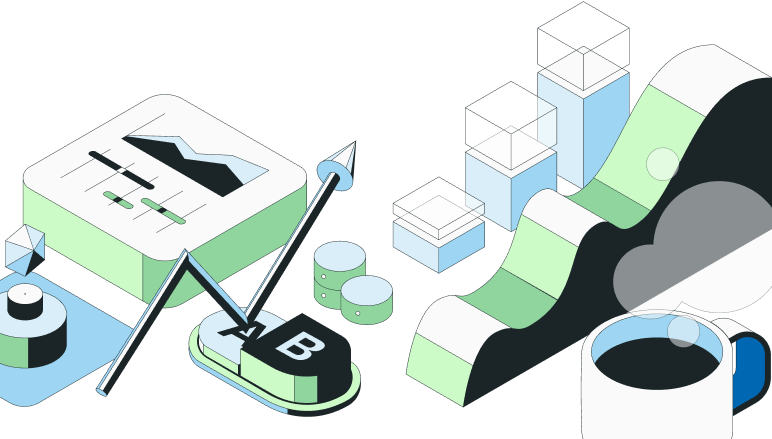Imagine launching a new app feature only to discover it malfunctions.
Instead of panicking, you simply flip a switch to revert everything back to normal. This level of control is not just wishful thinking; it's the practical power of an automatic kill switch. Today, we'll dive into how this technology plays a crucial role in both digital and physical realms, ensuring safety and stability across various industries.
Understanding the basics of automatic kill switches
An automatic kill switch serves a simple yet vital function: it allows you to immediately shut down a system or feature when needed. This tool is prevalent in everything from your smartphone apps to large-scale industrial machinery. The primary purpose? To provide a fast response option for stopping operations that are behaving unexpectedly or dangerously.
Historically, kill switches found their origins in heavy industry, where emergency shutoff mechanisms were crucial for preventing accidents and ensuring worker safety. Over time, this concept has evolved dramatically. Today, digital solutions for kill switches are embedded in software applications, offering developers and engineers a method to halt operations without physical intervention.
Here are some common scenarios where kill switches prove essential:
In software development, developers use kill switches to disable features that cause operational issues during live deployment.
In automotive technology, kill switches can prevent theft or halt a vehicle remotely if it's stolen.
In data centers, these switches are used to cut power or network connectivity in case of security breaches.
Understanding the strategic application of kill switches in these scenarios highlights their importance in both preventing and mitigating emergencies across various domains.
Implementation in software development
Automatic kill switches integrate seamlessly into software applications, providing a fail-safe mechanism. Developers embed these controls into their systems to allow instant deactivation of specific functionalities. This integration often involves simple, conditional checks within the application's codebase.
In the realm of coding, feature flags often act as kill switches. These flags enable developers to toggle features on or off without deploying new code. It’s a coding best practice that enhances flexibility and control over the application’s behavior in production.
The benefits of employing kill switches during software deployment are significant. They mitigate risks by providing a quick response to unexpected errors. Furthermore, they contain issues within their origin, preventing widespread system impacts. This approach ensures stability and reliability, maintaining user trust.
Automatic kill switches in cybersecurity
Automatic kill switches play a crucial role in cybersecurity. They protect sensitive data by instantly disconnecting the internet or shutting down systems during a breach. This immediate response prevents unauthorized access and data leaks.
Several VPN services implement kill switches as a standard feature. For instance, if the VPN connection fails, the kill switch activates, blocking all traffic until the secure connection is restored. This safeguard ensures that your IP address and online activities remain private.
Compliance with data protection laws like GDPR is critical. Automatic kill switches help organizations adhere to these regulations by managing data breaches proactively. They ensure that potential exposures are contained quickly, minimizing the risk of penalties.
Impact on user experience and system performance
Automatic kill switches are designed to protect without ruining the user experience. They can be set to activate only under specific conditions, reducing unnecessary disruptions. This targeted approach helps maintain a seamless user experience even during potential security threats.
Strategies for implementing kill switches focus on system integrity and user continuity. For example, you could use a phased approach that gradually increases the scope of the kill switch activation, monitoring impact at each step. This method allows for minimal disruption to user activities and system performance.
When testing and quality assurance are concerned, it’s crucial to simulate various scenarios to see how the kill switch behaves. Ensuring that the kill switch activates correctly without affecting system performance involves rigorous stress testing and real-user monitoring. These practices help confirm that the kill switch will effectively protect without degrading the user experience or system performance.
Challenges and Considerations
Implementing kill switches poses significant technical challenges. Ensuring they respond in real-time and scale appropriately across different systems is tough. Developers must consider system complexities and integration points to avoid performance bottlenecks.
Ethical considerations also play a crucial role in the deployment of kill switches. There's a thin line between protective use and potential misuse; transparency in their operation is key. Users should be aware of when and how these mechanisms are utilized to maintain trust.
Looking ahead, future trends suggest kill switches will become smarter and more autonomous. They will likely use AI to predict and react to system anomalies before they escalate. This proactive approach could significantly enhance system resilience and user trust.
Create a free account

Build fast?
Recent Posts
How to track your features' retention
Explore flexible retention metrics beyond simple return rates. Learn to define meaningful actions and timeframes, manage seasonality, and use Statsig for detailed insights.
How e-commerce companies grow with Statsig
The e-commerce buyers' journey can be segmented into four steps: Discovery, Research, Checkout, and Retention. Here's how to approach each of them.
How to optimize the digital experience with Session Replay tools
Learn how session replay tools capture user interactions, identify pain points, and optimize user experience.
Startup programs for early stage companies (living document)
We’re committed to supporting startup growth and innovation, which is why we've curated a list of top startup programs that offer invaluable resources.
Introducing stratified sampling
Discover the power of stratified sampling on Statsig. Avoid pre-existing differences in your experiments, reduce false positives, and achieve consistent, trustworthy results.
Behind the scenes: Statsig's backend performance
Have you ever wondered how Statsig is able to support +200 billion events every day? Learn what's under the hood.